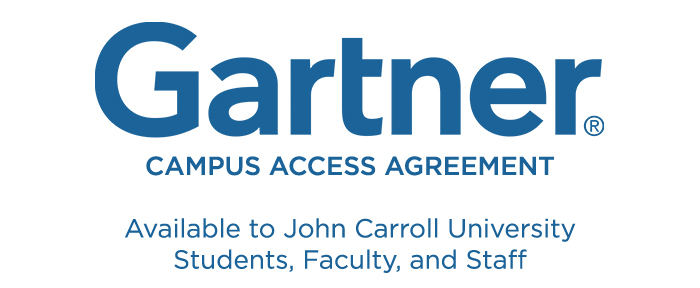
Information Technology Services has a licensing agreement to provide current JCU students, faculty, and staff access to in-depth research and analysis on information technology topics from Gartner Inc.
The JCU community can access this research by logging into the Gartner Portal using their JCU Campus username and password.
What is Gartner?
Gartner Core Research provides in-depth, impartial research and opinions from top IT industry analysts regarding technology related market intelligence data, research, advancements, and products.
Gartner provides insights on:
- Technology-related research
- Current trends in technology
- Business issues in different industries
- IT strategy and management
- Technology case studies
Ways to use Gartner
- Gartner research can help students learn about how technology is used in the industry as part of their course studies or job hunts.
- Faculty and instructors can use Gartner to highlight case studies to bring real-world issues regarding technology into the classroom.
- Staff can use Gartner to assist in criteria when making technology-based business decisions. Searching Gartner provides articles to help understand of a solution, situation, best practice, or business area under consideration.
About JCU Google Suite
- All students, faculty and staff accounts include access to G Suite for Education (formally known as Google Apps for Education).
- The agreement between John Carroll University and Google provides enhanced features and protections such as:
- Creating Appointment Slots in Google Calendar;
- Unlimited storage for JCU Google Mail and Drive
Featured Apps
- JCU Gmail: Unlimited storage, easy access from anywhere, and integration with your Calendar.
- JCU Calendar: View, share and edit your calendars, schedule meetings, and see your academic timetable.
- Google Hangouts: Use Hangouts to send instant messages, make voice and video calls, and share photos.
- Google Drive: Create, edit and share documents, spreadsheets, presentations and forms.
- Google Sites: Creating a web page is as simple as writing a document with Google Sites, and you can easily embed documents, presentations and videos to develop interactive web sites.
Other Helpful Information
Office 2016 Training Resources
You can begin to familiarize yourself with Office 2016 and its many features by exploring the following resources.
Learn more about Office 2016 here: What’s New and Improved in Office 2016
As always, please contact our Service Desk for support: servicedesk@jcu.edu or 216-397-3005. We thank you for your patience while we improve this service for the John Carroll community.
Log in to the Self Service with your Campus ID and password to report issues or make requests for IT services. Your ticket will automatically be routed to the ITS team best suited for troubleshooting based on the information you provide.
Watch this 3-minute video about creating a service ticket and checking the status of current tickets.
Ellucian On-Demand Subscription Library (ODSL) is designed in short segments to help you quickly master the software such as Banner that you use every day. Included many courses, which contain many of video lessons and printable resources. These resources are now available and it is all free to us!
If you need Ellucian’s Customer Center Account, then go to https://www.ellucian.com/customer-center and click on the Sign-Up Button:
When you sign up, you will have to be approved as an employee. Once that is done, you can go into the Customer Center and access the ODSL as above.
How to Access Ellucian’s On-Demand Training
If you already have Ellucian’s Customer Center Account, then you can follow the following directions:
1. Log in to the Ellucian Customer Center at: https://ellucian.okta.com
If you have problems logging in, or if you need a password reset, please contact csenablement@ellucian.com
2. Under the RESOURCES menu, choose Knowledge > On-Demand Training. This will automatically log you into the Training site.
3. Visit the About > Help page in the Training site to find tips on how to navigate and use the library. If you have technical problems while viewing your on-demand training, please send an email to elearningsupport@ellucian.com.